Thank you for using MillenVPN.
MillenVPN now supports English language pages and US Dollar (USD) payments.
IF THE LANGUAGE OF THE BROWSER YOU ARE USING IS "ENGLISH," THE PAYMENT WILL AUTOMATICALLY BE MADE IN ENGLISH/US DOLLAR.
Please see below for instructions and notes on how to make changes.
How to change
Login screen
Select and change the language/currency displayed in the lower right corner of the screen.

Product Selection Screen
Select and change the language/currency displayed in the lower right corner of the screen.
You can also change only the currency by selecting "Select Currency" on the left side of the screen.

precautions
CUSTOMERS WHO HAVE ALREADY PAID IN JAPANESE YEN (JPY) WILL NOT BE ABLE TO PAY IN USD. IF YOU WISH TO PAY IN USD, PLEASE CREATE A NEW ACCOUNT AND PAY IN USD.
CUSTOMERS WHO HAVE ALREADY PAID IN USD WILL NOT BE ABLE TO PAY IN JPY. CUSTOMERS WHO WISH TO PAY IN JPY SHOULD CREATE A NEW ACCOUNT AND PAY IN JPY.
Customers who have paid in USD and are using MillenVPN are not allowed to invite others through the Invite a Friend program.
PAYMENT BY CREDIT CARD IS THE ONLY ACCEPTED METHOD OF PAYMENT AT USD.