Thank you for using MillenVPN.
We are pleased to announce that we have started offering the Osaka server on MillenVPN's dedicated application.
For more information and for customers using MillenVPN's dedicated apps, please see below.
About the servers we have started to offer
Date of service commencement: 2024/03/01
The following servers are now available
[ MillenVPN dedicated app]
Japan Osaka Server

For customers who cannot see the Osaka server
If a server is under maintenance or has been launched while you are logged in, the corresponding server will not appear in the list of connections.
Please log out of the MillenVPN application and try logging in again to refresh the list of connections.
PLEASE CHECK THE LOGOUT PROCEDURE BELOW, AS IT DIFFERS FOR EACH OPERATING SYSTEM.
How to log out (Android/iOS/Amazon devices)
1) Go to the Settings tab
2) Tap the logout item or the logout symbol.
- Android/Amazon: Logout symbol in the upper right corner
- iOS: "Logout" item in the Settings tab screen


How to log out (Windows)
1) Click the logout symbol in the MillenVPN menu bar.
How to log out (Mac)
1) Click MillenVPN on the top menu bar and select Logout from the menu that appears.