Thank you for using MillenVPN.
MillenVPN has updated and released the Windows version of the MillenVPN application 2.4.0.
UPDATED CONTENTS (CHANGES FROM V2.3.0)
Add threat protection
・Add split tunneling function
・Switch to Chinese (Simplified Chinese) and remove Russian and Hindi
・Add display items during VPN connection
・Other bug fixes
Click here for past release notes for Windows.
Threat Protection Features
Go to the Connection tab screen in Settings and turn on the Threat Protection feature at the bottom of the screen to block ads, trackers, and malicious websites when connecting to the VPN.
This function may conflict with the protection function of security software or may cause websites to become inaccessible unintentionally.

About Split Tunneling
BY ENABLING THE FOLLOWING SETTINGS, YOU CAN SPECIFY DOMAINS AND APPLICATIONS THAT WILL BE CONNECTED TO THE INTERNET THAT WILL NOT BE PROTECTED BY THE VPN CONNECTION DURING THE VPN CONNECTION.
(1) Turn on [Enable Split Tunneling] from the Split Tunneling tab in the settings.
(2) Add any application or domain by [Manual Selection].
(iii) Within the Connections tab screen, [Allow local network interface. ON
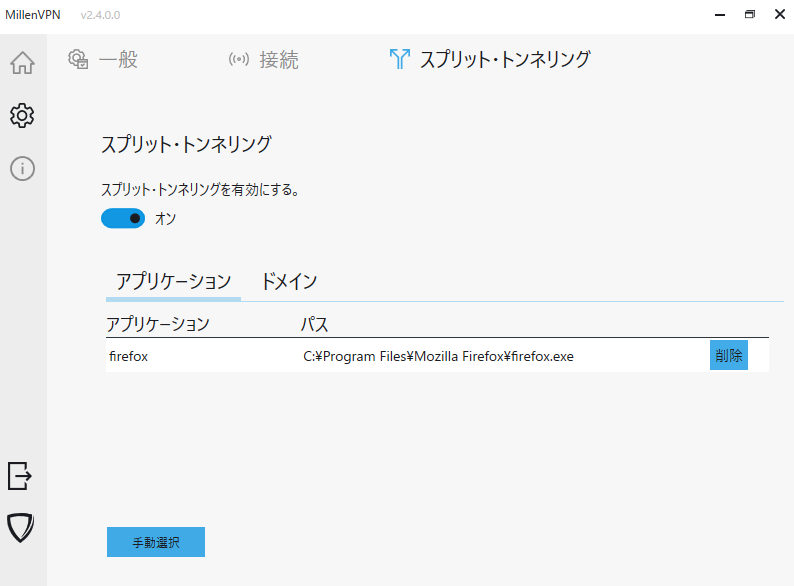

Please note that due to current specifications, settings are not saved when the application is closed, so settings must be made each time.
Introduction Method
Please click here for installation instructions.